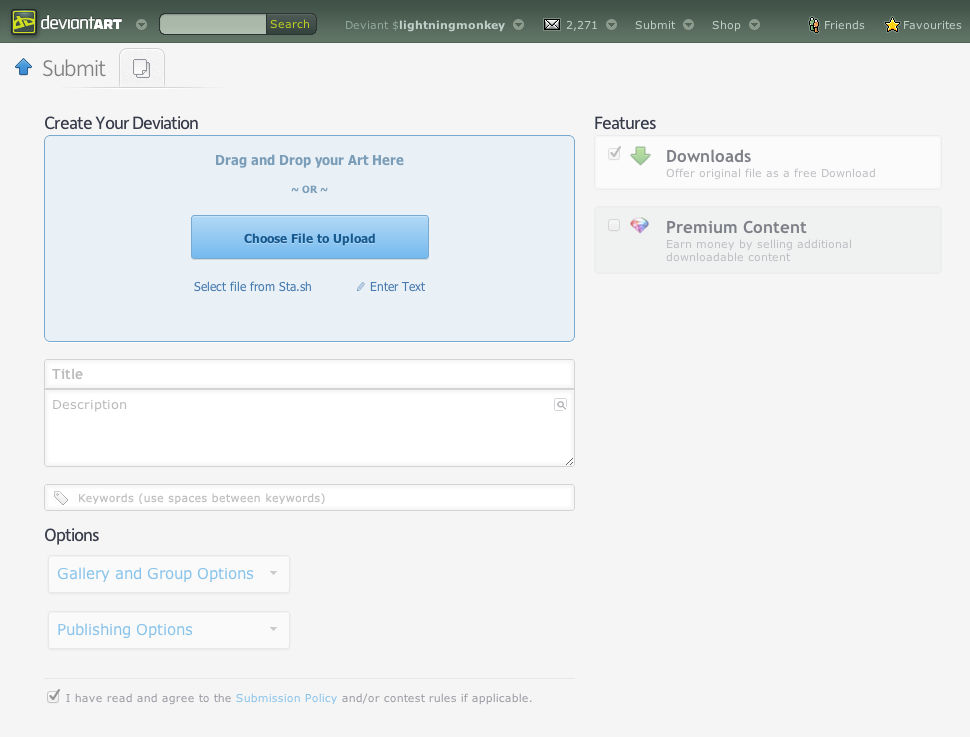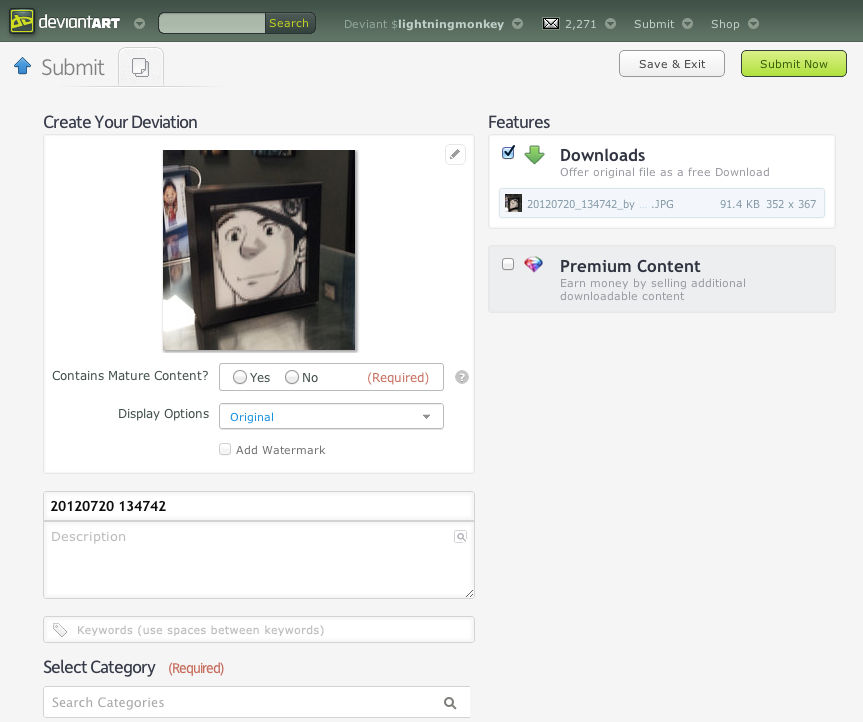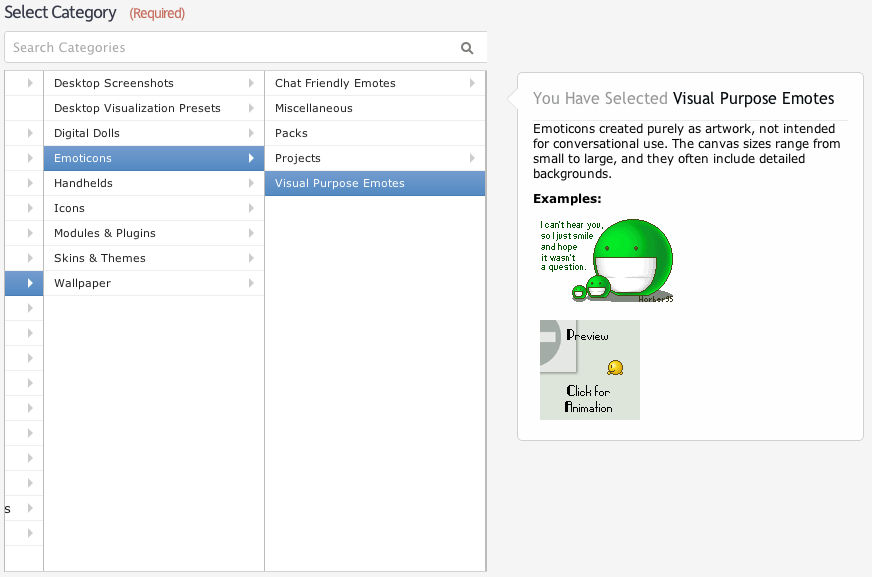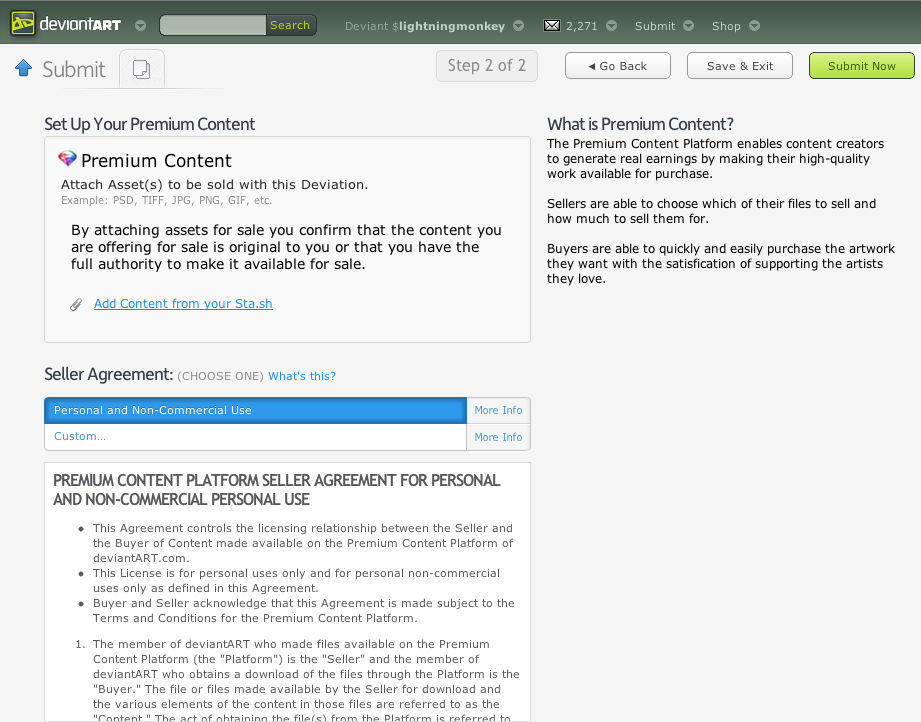Important notice: This particular feature is being A/B tested -- meaning that we're comparing the effectiveness of two different versions of the feature. If you're a Beta Tester, there's a 50% chance you'll either see the new or old version of the Submit Art page. This is expected behavior and there's no way to switch between the two groups.
Today, we're bringing you a complete revamp of the Submit Art page! While the Submit Art page you're familiar with has been a long-standing part of deviantART, the new Submit Art page is designed to be more intuitive, user-friendly, and up to date with deviantART as it is today.
What's New
- You now have several options for uploading your art! You can upload a file from your computer, select a file from your Sta.sh, or create a text document, all from the Submit page. Once a file has been uploaded, selected, or created, the Submit page will change to reflect that the submission process is in progress.
- You can now save and exit at any point in the submission process! If you choose to save and exit, your file and any settings you've chosen will be saved to your Sta.sh, so that you can pick back up with your submission when you're ready.
- Correctly labeling deviations as Mature Content has a positive impact on our community. Since Mature Content is a point of contention for artists and art appreciators alike, we have made it more prominent in the submission process, to ensure that the browsing experience is a good one for everyone.
- Since selecting a category is required for submission, we have expanded the entire category selector so that you can quickly and easily select a category for your work. In addition, once you select the category you want your deviation to go into, the selector will show you a few examples from that category!
- To consolidate and speed up the submission process, we've collapsed optional features that are less frequently customized. These can be found under the Publishing Options menu.
For more information about the Premium Content Platform, please read this article.
Try it out!
Give the new Submit page a try! As always, the Submit page can be reached by clicking on the Submit menu in the top bar of the site.
If you come across any problems, let us know by filing a ticket in the :devdevbug: Issue Tracker under the New Submit project.
:devdevbug: blog