A versatile powerhouse of a creation device, Madefire’s Motion Book Tool can be used to make an variety of digital creations, ranging from simple print-style books to complex, dynamic Motion Books that leap off the screen.
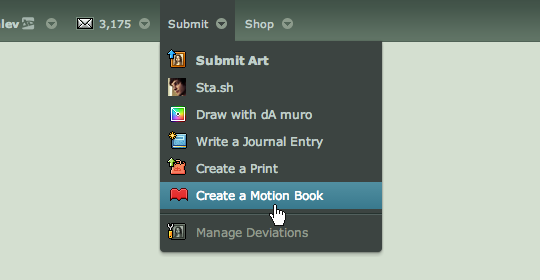
Simple: The Page-by-Page Experience
Creating comics, graphic novels, or other works in a classic page-by-page format is a simple, three-step process with the Motion Book Tool.
Step 1: Open the Motion Book Tool
Step 2: Click "Upload Assets" and upload your created pages
Step 3: Create a new project, and put your pages in the project in order
Step 4: Upload to deviantART!
Professional: Storytelling in Motion
At its full capacity, the Motion Book Tool is designed with the professional in mind: powerful enough to handle whatever your imagination can create. Because it’s professional-grade software, the Tool can be advanced at first glance; however, artists who bring the Tool into their creative process find it extremely dynamic—allowing for nearly limitless artistic freedom.
Our friends at Madefire have provided some helpful tools to ease you into using the Tool, which we strongly recommend having on hand:
Selling Your Motion Books
With the simplicity of selling Motion Books, profiting from your creations has never been easier!
- On the Submit page, select “Premium Content” from the options in the right column
- On Step 2 of submission, set the price you want to sell your Motion Book for, then agree to the Premium Content Terms of Service and click Submit!
The first three pages of your Motion Book will be readable by anyone, presented as a teaser of sorts. From there, readers can purchase the rest of your Motion Book, showing interest in your stories and helping fuel your future endeavors!
Ready to create? Visit the Motion Book Tool!
